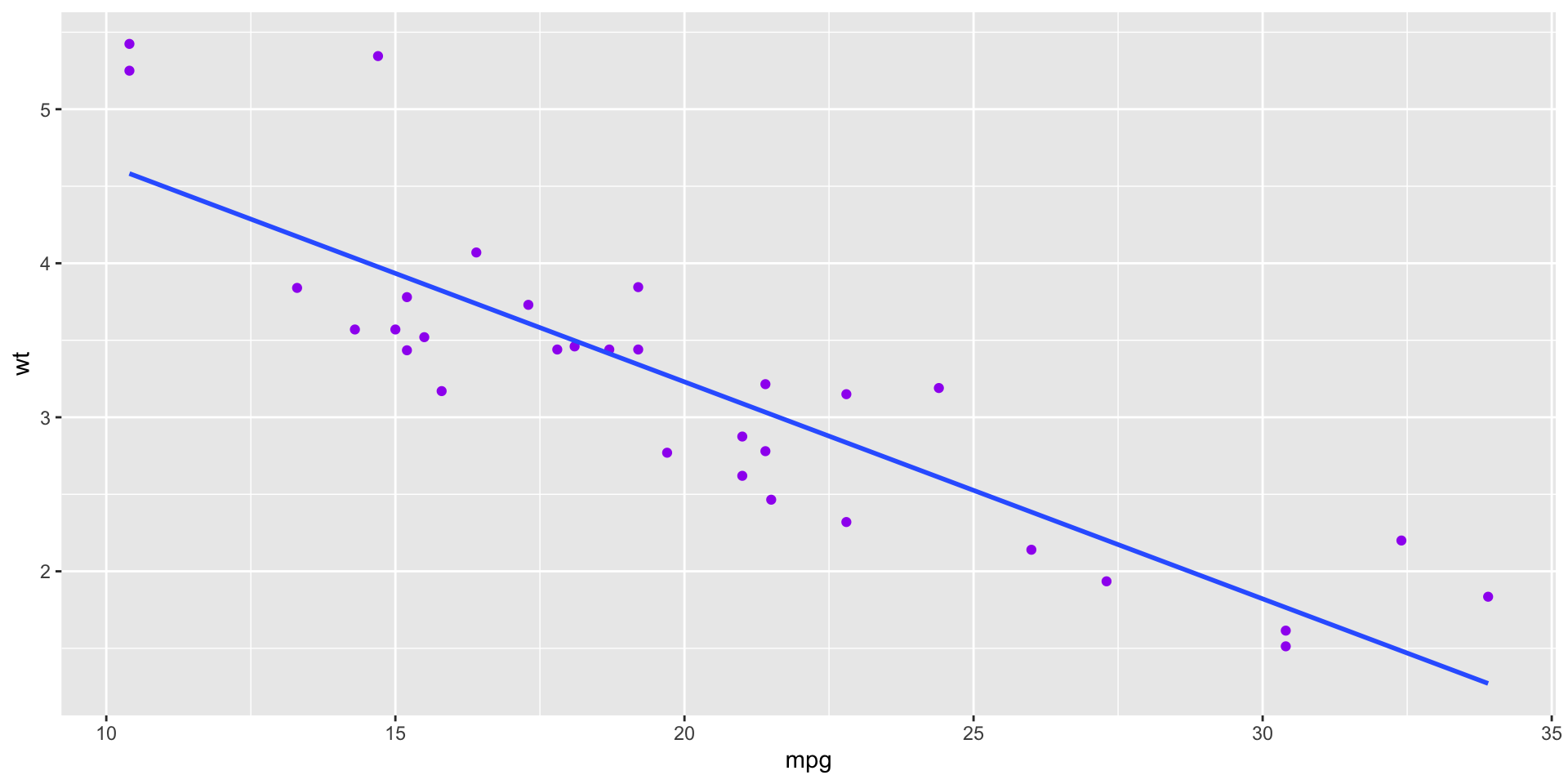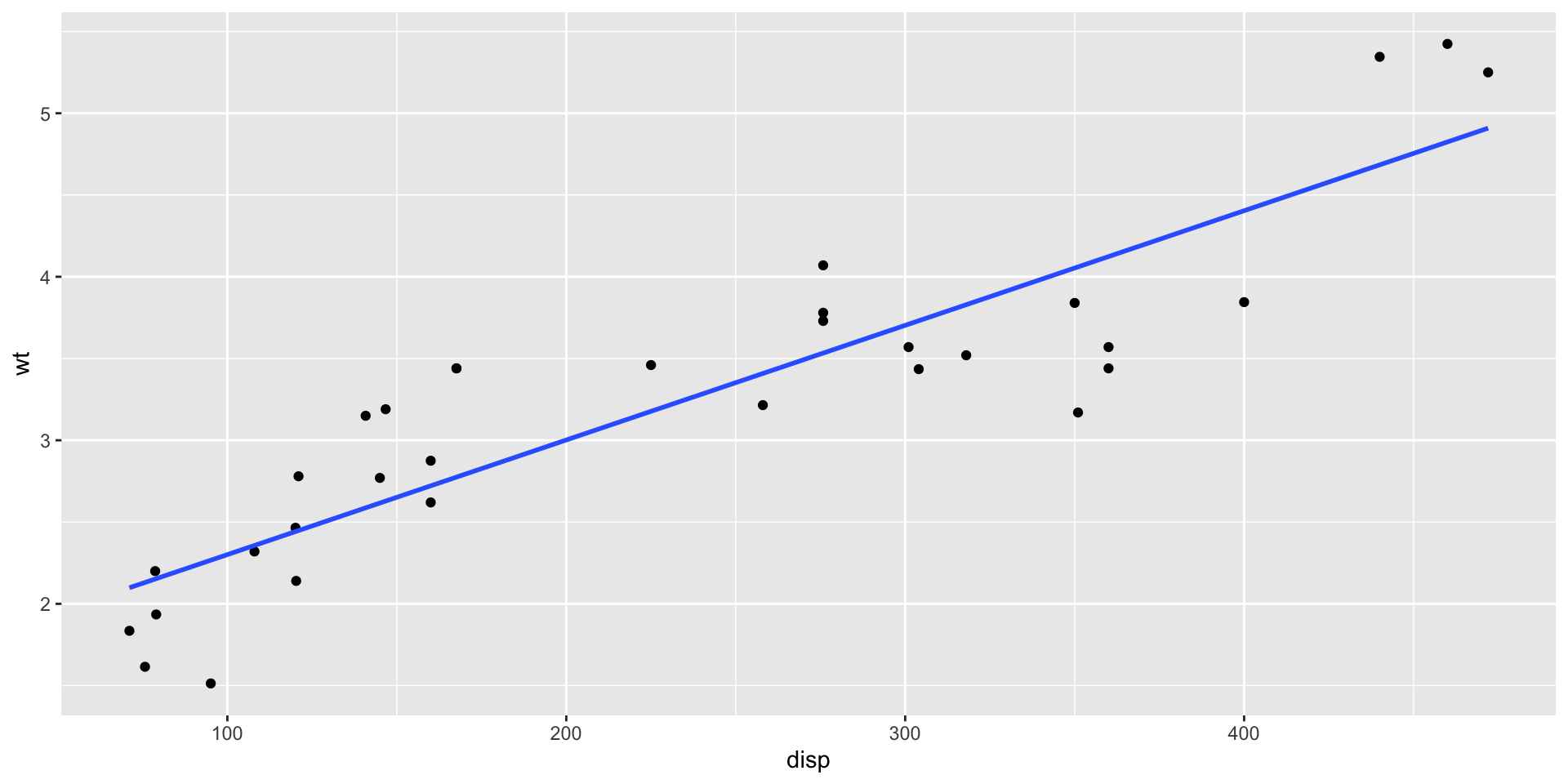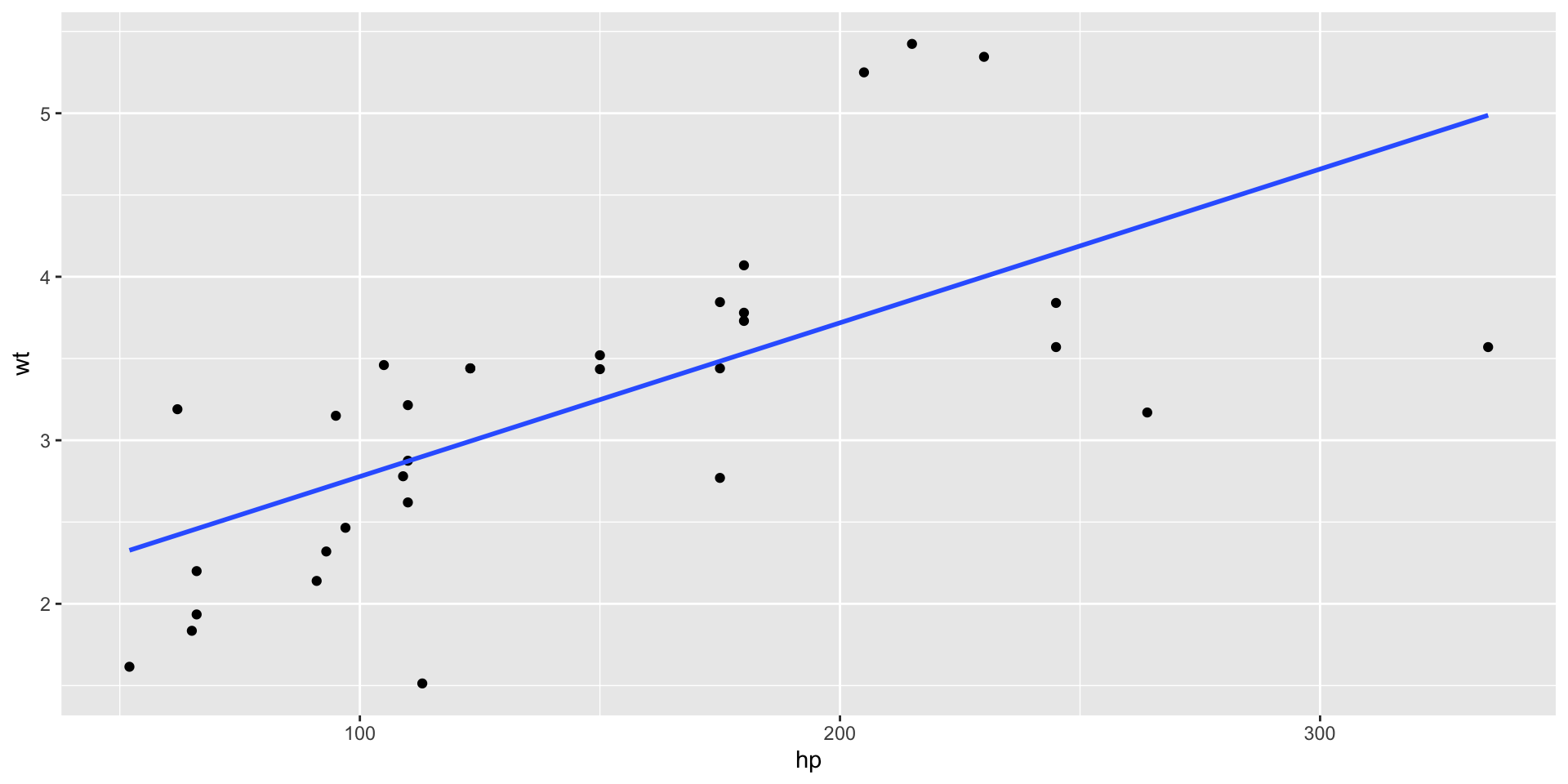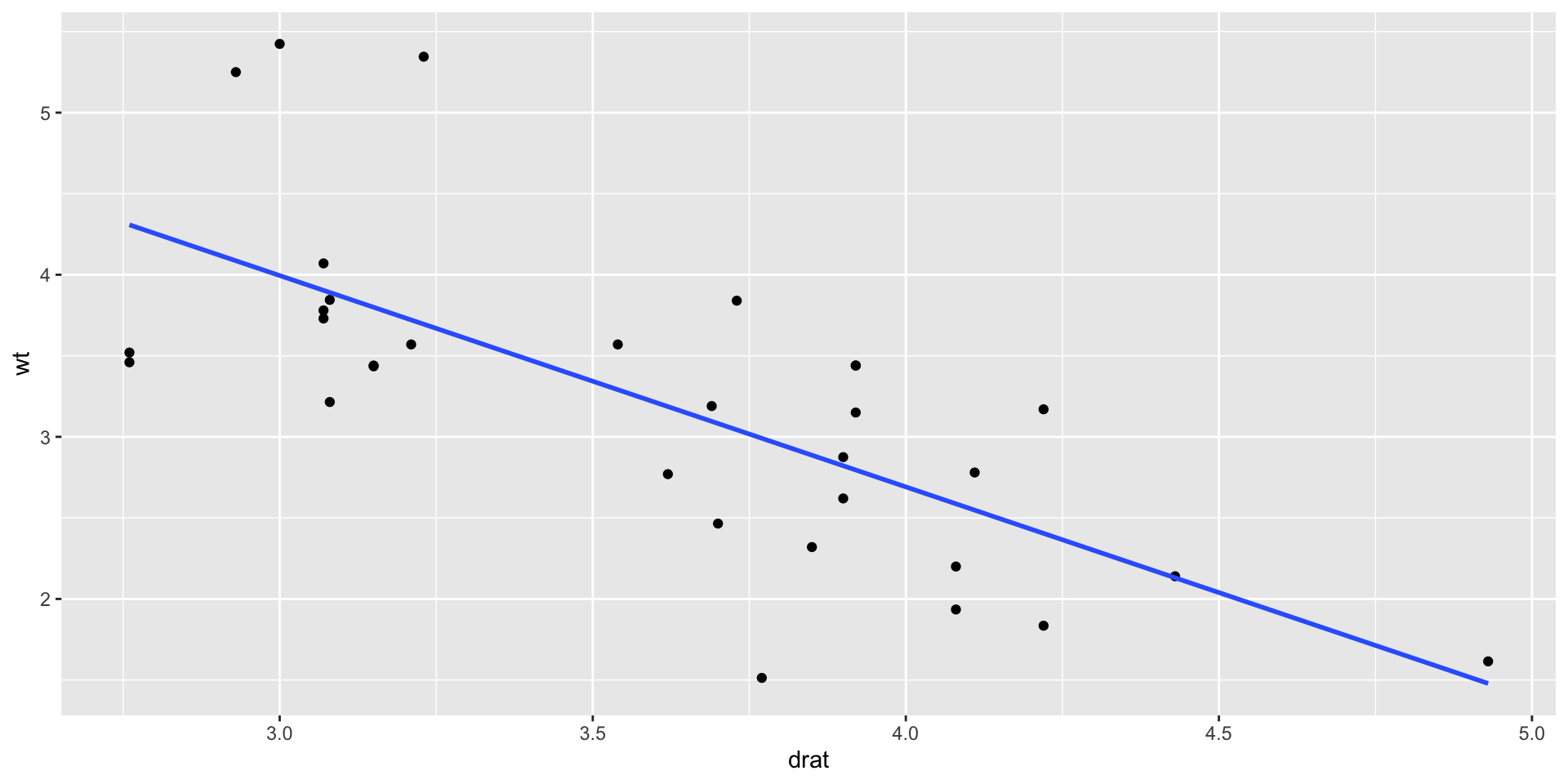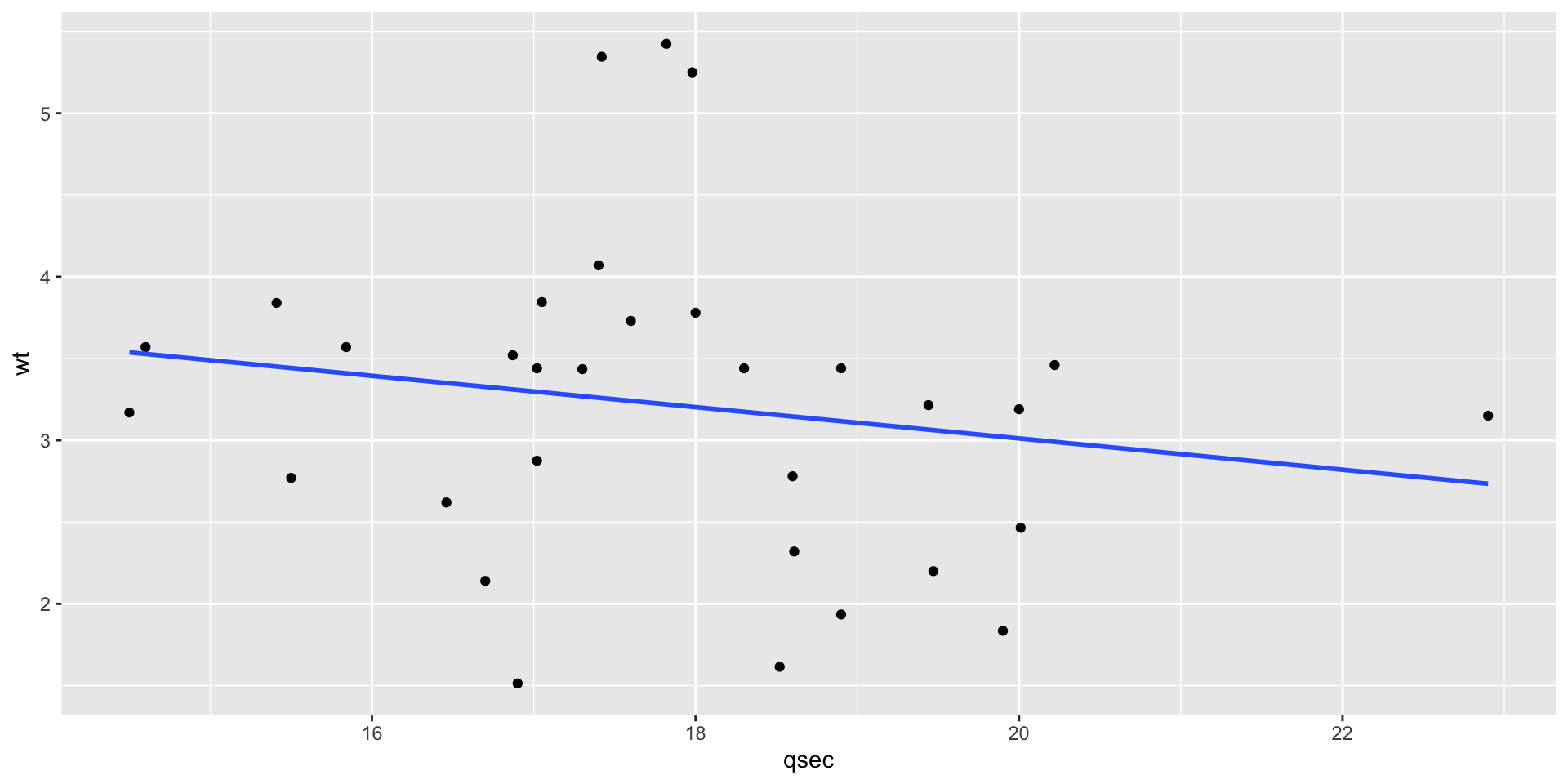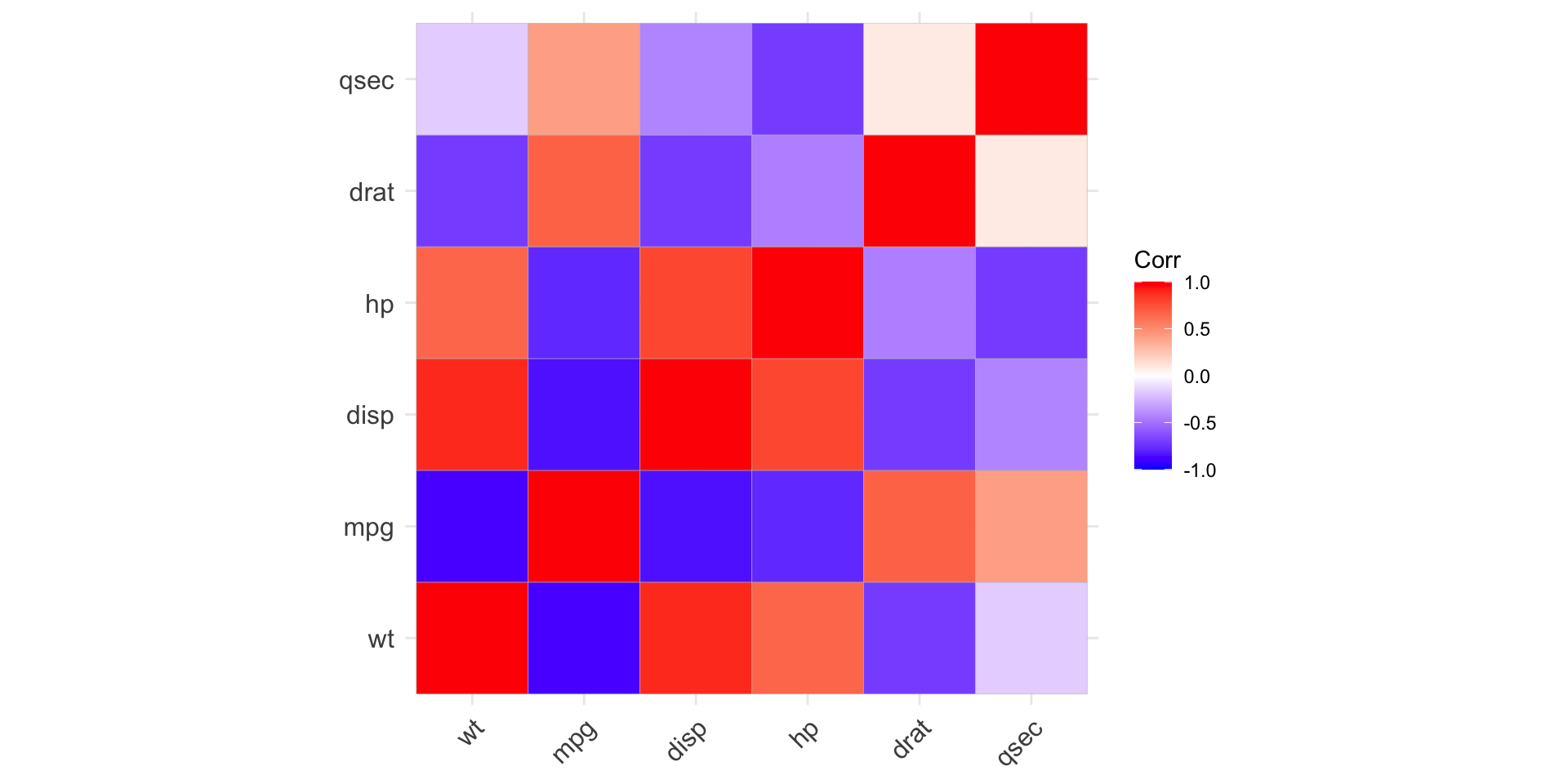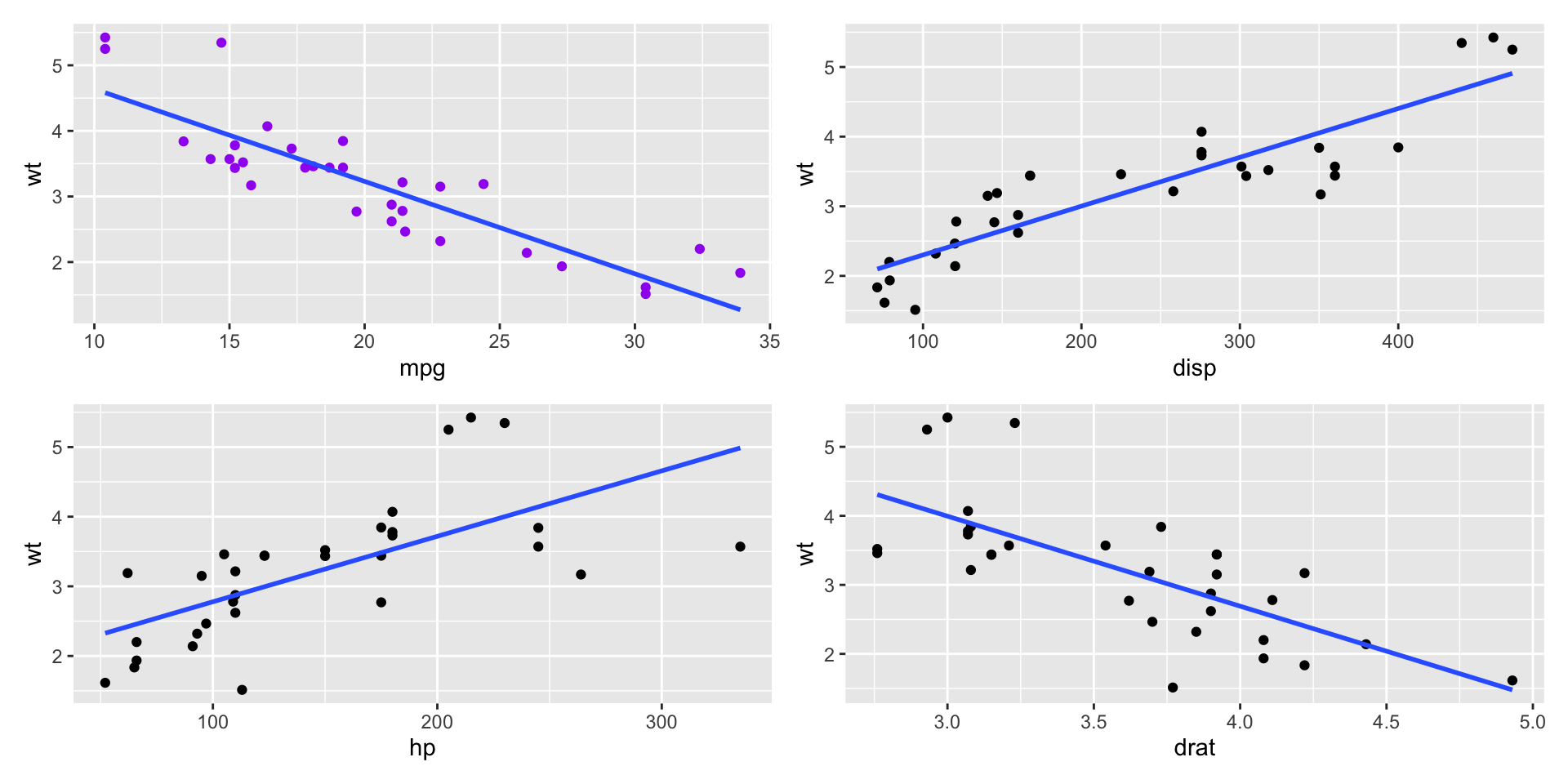R programming for beginners (GV900)
Lesson 16: Simple linear regression
Saturday, January 20, 2024
Video of Lesson 16
1 Outline
Correlation
Simple linear regression
Model and interpretation
Output of regression
2 Correlation
-
Concept
Correlation is a measure of the strength of the relationship between two numeric variables.
Correlation is a number between -1 and 1.
The closer the correlation is to 1 or -1, the stronger the relationship. The closer the correlation is to 0, the weaker the relationship.
Formula of correlation:
r=n∑i=1(xi−ˉx)(yi−ˉy)√n∑i=1(xi−ˉx)2n∑i=1(yi−ˉy)2
We can see that the correlation is related to the variance and covariance of two variables.
We have already learned the variance of a variable is defined as:
Var(X)=n∑i=1(xi−ˉx)2n−1 - The covariance of two variables is defined as:
Cov(X,Y)=n∑i=1(xi−ˉx)(yi−ˉy)n−1 - The correlation is the covariance divided by the product of the standard deviations of the two variables.
r=Cov(X,Y)√Var(X)Var(Y)
- We can conclude that there is a negative relationship between the two variables.
mpg wt
mpg 1.0000000 -0.8676594
wt -0.8676594 1.0000000The correlation between
mpgandwtis -0.87.We can see that the order of the variables does not matter.
-
We can find the correlation between more variables in the
mtcarsdataset.- Plots of the variables
Code
Code
Code
- Correlation matrix
wt mpg disp hp drat qsec
wt 1.00 -0.87 0.89 0.66 -0.71 -0.17
mpg -0.87 1.00 -0.85 -0.78 0.68 0.42
disp 0.89 -0.85 1.00 0.79 -0.71 -0.43
hp 0.66 -0.78 0.79 1.00 -0.45 -0.71
drat -0.71 0.68 -0.71 -0.45 1.00 0.09
qsec -0.17 0.42 -0.43 -0.71 0.09 1.00- We can see that the correlation between `wt` and:
`mpg` is: -0.87, which is strong negative;
`disp` is: 0.89, which is strong positive;
`hp` is: 0.66, which is moderate positive;
`drat` is: -0.71, which is moderate negative;
`qsec` is: -0.17, which is close to zero.
- Correlation matrix is symmetric.
- Correlation matrix plots- Let’s use
patchworkpackage to put the plots in one figure
- Since the correlation between
wtandqsecis -0.17, we can usecor.test()to test the correlation.
Pearson's product-moment correlation
data: mtcars$wt and mtcars$qsec
t = -0.97191, df = 30, p-value = 0.3389
alternative hypothesis: true correlation is not equal to 0
95 percent confidence interval:
-0.4933536 0.1852649
sample estimates:
cor
-0.1747159 - The p-value is 0.34, which is greater than 0.05. We can conclude that the correlation between
wtandqsecis not significant.
3 Simple linear regression
We use
gapminerdataset to illustrate the simple linear regression.Research question: Is there a relationship between life expectancy and GDP per capita? If so, what is the nature of the relationship? Which variable is the dependent variable and which is the independent variable?
-
Hypothesis:
- Ha: There is a positive relationship between life expectancy and GDP per capita. The higher the GDP per capita, the higher the life expectancy.
Model and interpretation
lifeExp=β0+β1gdpPercap+ϵ
Call:
lm(formula = lifeExp ~ gdpPercap, data = gapminder)
Residuals:
Min 1Q Median 3Q Max
-82.754 -7.758 2.176 8.225 18.426
Coefficients:
Estimate Std. Error t value Pr(>|t|)
(Intercept) 5.396e+01 3.150e-01 171.29 <2e-16 ***
gdpPercap 7.649e-04 2.579e-05 29.66 <2e-16 ***
---
Signif. codes: 0 '***' 0.001 '**' 0.01 '*' 0.05 '.' 0.1 ' ' 1
Residual standard error: 10.49 on 1702 degrees of freedom
Multiple R-squared: 0.3407, Adjusted R-squared: 0.3403
F-statistic: 879.6 on 1 and 1702 DF, p-value: < 2.2e-16- We can see that the coefficient of
gdpPercais 7.649e-04, which means that for every $1000 increase ingdpPerca, thelifeExpwill increase by 0.76 year. The p-value is 0.000, which is less than 0.05. We can conclude that the coefficient is significant. The adjusted R-squared is 0.34, which means that 34% of the variation inlifeExpcan be explained bygdpPerca.
lifeExp=54.96+7.649×10−4gdpPercap+ϵ
- We can use
tbl_regression()fromgtsummaryto present the regression results in a table.
4 Recap
In this lesson, we learnt how to find the correlation between two variables and how to use simple linear regression to find how one variable might affect another variable and to what extent.
In the following lesson, we will learn how to use multiple linear regression to find how multiple variables might affect the dependent variable and to what extent.
Thank you!